This article provides a how-to on setting up nested virtualization, in particular running Microsoft Hyper-V as a guest of QEMU/KVM. The usual terminology is going to be used in the text: L0 is the bare-metal host running Linux with KVM and QEMU. L1 is L0’s guest, running Microsoft Windows Server 2016 with the Hyper-V role enabled. And L2 is L1’s guest, a virtual machine running Linux, Windows, or anything else. Only Intel hardware is considered here. It is possible that the same can be achieved with AMD’s hardware virtualization support but it has not been tested yet.
Update 4/2017: AMD is broken, fix is coming.
Update 7/2017: Check out Nesting Hyper-V in QEMU/KVM: Known issues for a list of known issues and their status
A quick note on performance. Since the Intel VMX technology does not directly support nested virtualization in hardware, what L1 perceives as hardware-accelerated virtualization is in fact software emulation of VMX by L0. Thus, workloads will inevitably run slower in L2 compared to L1.
Kernel / KVM
A fairly recent kernel is required for Hyper-V on QEMU/KVM to function properly. The first commit known to work is 1dc35da, available in Linux 4.10 and newer.
Nested Intel virtualization must be enabled. If the following command does not return “Y”, kvm-intel.nested=1 must be passed to the kernel as a parameter.
$ cat /sys/module/kvm_intel/parameters/nested
Update 4/2017: On newer Intel CPUs with PML (Page Modification Logging) support such as Kaby Lake, Skylake, and some server Broadwell chips, PML needs to be disabled by passing kvm-intel.pml=0 to the kernel as a parameter. Fix is coming.
QEMU
QEMU 2.7 should be enough to make nested virtualization work. As always, it is advisable to use the latest stable version available. SeaBIOS version 1.10 or later is required.
The QEMU command line must include the +vmx cpu feature, for example:
-cpu SandyBridge,hv_relaxed,hv_spinlocks=0x1fff,hv_vapic,hv_time,+vmx
If QEMU warns about the vmx feature not being available on the host, nested virt has likely not been enabled in KVM (see the previous paragraph).
Hyper-V
Once the Windows L1 guest is installed, add the Hyper-V role as usual. Only Windows Server 2016 is known to support nested virtualization at the moment.
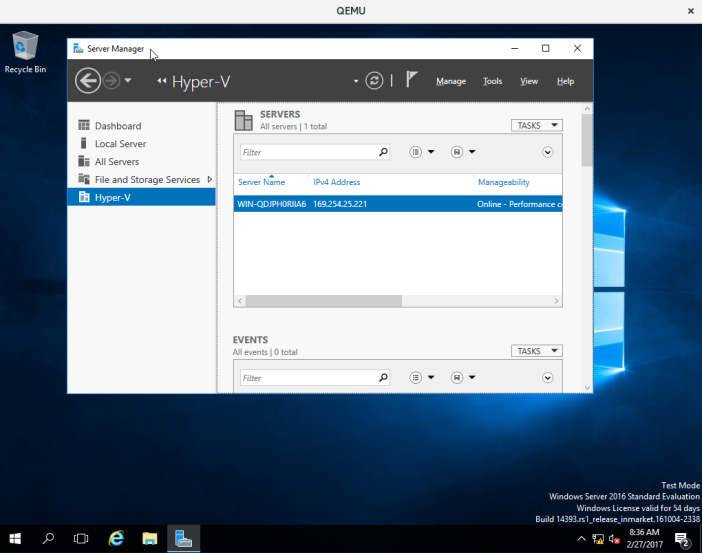
If Windows complains about missing HW virtualization support, re-check QEMU and SeaBIOS versions. If the Hyper-V role is already installed and nested virt is misconfigured or not supported, the error shown by Windows tends to mention “Hyper-V components not running” like in the following screenshot.
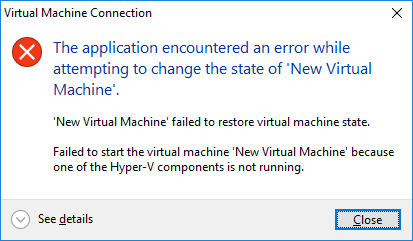
If everything goes well, both Gen 1 and Gen 2 Hyper-V virtual machines can be created and started. Here’s a screenshot of Windows XP 64-bit running as a guest in Windows Server 2016, which itself is a guest in QEMU/KVM.
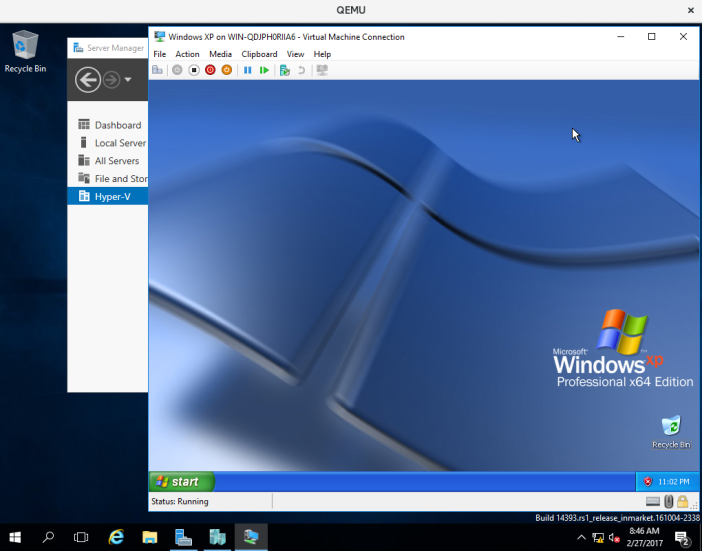
Hi, I am trying to run Windows 2012 server and enable Hyper-V but failed to start. Since you said only Windows 2016 is supported, I wonder if you know why Windows 2012 didn’t support?
LikeLike
Hi, I haven’t tried 2012 yet. What error are you getting?
LikeLike
I’m using proxmox (Kernel 4.10.11-1-pve & pve-qemu-kvm 2.9.0-1) , installed Win Server 2012 Standard, but when i try to create a vswitch it gives a error “The operation on computer ‘localhost’ failed”, tried with e1000 and virtio driver but the result is tha same , googled everywhere but didn’t find any solution.
LikeLike
This seems to work for me, on both 2012 and 2012 R2 with the Fedora 4.10.11-200 kernel and latest upstream QEMU. Can you give me your QEMU command line and the exact steps to follow on a fresh-installed 2012 to get the error you mentioned?
LikeLike
I’ve set up Server 2016 Hyper-V in KVM successfully on my setup (Haswell, have tried kernels 4.10 and 4.11), but it looks like networking breaks after installing the role. I did not configure a virtual Hyper-V switch on the e1000 adapter, though I have tried to do so before. I noticed that you have the yellow warning icon as well, do you have the same issue?
LikeLike
I got networking working by using the virtio adapter. Strange, though; the e1000 adapter apparently repeatedly disconnects and reconnects itself in the previous case.
LikeLiked by 1 person
That’s a good workaround. e1000e should also work if you don’t want to use virtio.
Another thing to try is start the VM with kernel-irqchip=split.
I’ll update the article with a list of known issues and limitations soon. Thanks!
LikeLike
Yes, I’m aware of the issue. It is caused by a misunderstanding between Hyper-V and KVM related to signaling end-of-interrupt.
Here it is in more detail:
https://bugzilla.redhat.com/show_bug.cgi?id=1452546
LikeLike
Have you tried this for Windows Server 2019? I’ve tried it, but the networking doesn’t work!
LikeLike
Would you mind providing your VM’s configuration file for me? (I mean /etc/libvirt/qemu/vm.xml) Cause I tried to modify the config file for my WindowsServer2016 VM, but whatever I tried, the VM just can’t run Hyper-V (systeminfo shows: A hypervisor has been detected. Features required for Hyper-V will not be displayed.)
Here is the part of my config file:
LikeLike
I just fixed this problem a few days ago, so I provide my method for people who are struggling with this issue. Firstly, remember to check the version of QEMU(must>=2.7) and Linux kernel(must>=4.10), secondly, modify the VM’s configuration file, change CPU mode to host-passthrough, then run a guest VM with WindowsServer2016 (don’t forget to enable Hyper-V). Now, you should be able to run a nested VM on this guest.
LikeLike
Thanks for sharing!
Does this mean that the long standing issues with:
Linux/KVM host => Windows Hyper-V VM => Windows nested VM
are now stable and solved for “production” by just doing these updates and settings?
Or is this a works-for-me-on-a-sunny-day recommendation? 🙂
LikeLike
Does it work for AMD processors?
LikeLike
I set CPU Mode to host-passthrough, Install Hyper-V Role with all its components, then when server restarts as part of Hyper-V role installation it stuck in windows logo. So I changed CPU Mode to Copy CPU Host Configuration and it boots up. Finally I can create a virtual machine but when I try to start it, I get the error “Failed to start the virtual machine ‘X’ because one of the Hyper-V components is not running”.
Note: vmx cannot be set as parameter because it’s invalid due to AMD processor.
Thanks in advanced.
LikeLike
I have the same Problem with WinServer2019
My Host System
i7-5820K running with Ubuntu 20.04 and KVM
QEMU emulator version 4.2.0 (Debian 1:4.2-3ubuntu6.1)
Kernel : 5.4.0-31-generic
I have Install Server2019 with CPU-MODE “host-passthrough” , after installing Hyper-V Role with all needed components , after reboot i have a black screen and 100% CPU on all vm-cores
after copy the CPU-Mode it will boot up , but can start the VM Message “Failed to start the virtual machine ‘X’ because one of the Hyper-V components is not running”.
W2019 HyperV Guest say “vmx option is missing”
but when I manualy add VMX in .xml file and try to restart the guest I get the message
“qemu-system-x86_64: error: failed to set MSR 0x48d to 0xff00000016”
LikeLike
sorry i mean this error Message if i manual add vmx option in .xml file an try to start the guest
“host doesn’t support requested feature: MSR(490H).vmx-entry-load-perf-global-ctrl [bit 13]”
LikeLike